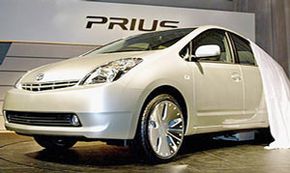Before we can get into a discussion about fuel mapping, you have to have to know a bit about electronic fuel injection (EFI). What's that? To put it simply, it's a computerized system that takes over where your old carburetor left off, regulating the mix of air and fuel in your engine to keep it running smoothly. Too much fuel, and you're wasting gas. Too little, and you could damage your engine.
For decades, fuel regulation was handled by the carburetor. In the late 1950s, cars with optional electronic fuel injection came on the scene, and by the 1990s, EFI was common. Today, almost all new cars have EFI systems instead of carburetors.
Advertisement
The fuel map is the EFI system's setting for regulating the air/fuel mix. The map has three goals:
Optimize performance -- for better speed and acceleration
Optimize fuel economy -- to get the best gas mileage
Optimize emissions -- to eliminate as many waste particles from the tailpipe as possible
Next, we'll map out the parts that make up this intricate computerized system.
Advertisement